
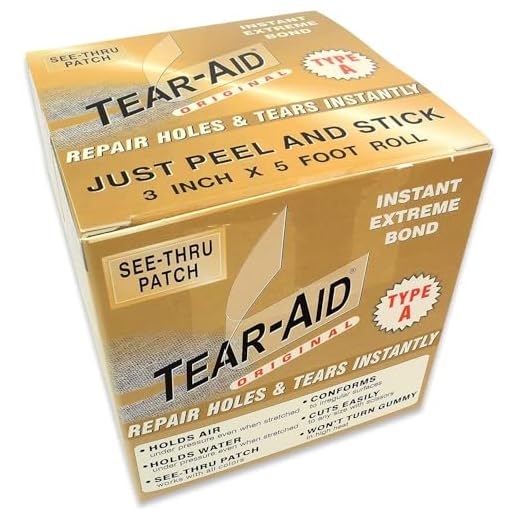
Disconnect power and any device first. Open the liner seam about 2–3 cm with a seam ripper or sharp scissors to access the connector housing on the bag exterior. Identify wire colors: red = +5.0V, black = ground, green/white typically signal lines; mark positions before cutting or unscrewing.
Required tools: small Phillips #0/#1 and flathead drivers, seam ripper, needle-nose pliers, diagonal cutters, soldering iron (≈300–320°C) and desolder braid or hot knife, heat-shrink tubing (2–4 mm), electrical tape, multimeter, small drill or rivet tool, heavy nylon thread or fabric glue, rubber grommet kit. If the connector uses a plug, unplug it; if soldered to a tiny PCB, clip cable 5–10 mm from the housing, then desolder remaining leads or cut close to the connector edge. Drill out rivets or unsnap the bezel to free the mounting flange without enlarging the hole.
Insulate and finish: tin stranded ends and slide 2–3 mm heat-shrink over each conductor, apply heat to secure, then test continuity and polarity with a multimeter. With external power applied only after insulation, verify the positive line reads ~5.0 ±0.2 V versus ground before reconnecting any device. Replace the rubber grommet or fit a patch to cover the hole; sew a 2–3 mm overlap using two rows of backstitch with heavy nylon thread, or use industrial fabric adhesive and seam-sealing tape for waterproofing.
If the connector is mounted to an internal power module or battery pack, disconnect the battery first and consult an electronics technician if you lack soldering experience. Expected time: simple unplug and reseal – 10–30 minutes; desoldering and resewing – 30–90 minutes. Replacement connector kits cost roughly $2–10; professional repair typically runs $10–30 depending on complexity.
Detaching external charging connector embedded in bag
Disconnect all power and extract the power bank before cutting stitching adjacent to the external charging connector.
Tools: seam ripper, small Phillips or Torx driver set, needle-nose pliers, flush diagonal cutters, temperature-controlled soldering iron (320–360°C), rosin flux, solder (Sn60Pb40 or lead-free 0.5–0.8 mm), multimeter, heat-shrink tubing (2:1 ratio, diameters 3 mm and 6 mm), shrink gun or lighter, crimp terminals (JST or Molex series if replacing), seam adhesive (AquaSeal or clear silicone), fine polyester thread (size 40) and curved upholstery needle, hot glue gun, small cable ties and a 12 mm rubber grommet for sealing the hole.
Expose cable by opening a 2–4 cm section of the inner lining along the nearest seam; avoid cutting outer fabric. Keep removed stitches in order so you can replicate stitch length (3–4 mm) when sewing the lining closed.
Identify conductors visually and with a meter: VCC typically red, GND black, data pair green/white. Verify VCC to GND reads approximately 5.0 V when the feeding power source is active; check continuity to the external jack terminals before any disassembly.
If connector is soldered to a short pigtail: heat the joint with flux and desolder at the joint using the iron set to 330–350°C; hold wires with tweezers and free the cable. If wires are crimped or plugged into a housing, release the locking tab with a small pick and extract pins using a pin removal tool.
For permanent termination: use 22–28 AWG stranded wire. Strip 2–3 mm, tin with solder, slide on appropriate 3 mm heat-shrink, solder joints, then slide shrink over joint and apply heat until snug. Anchor cable to internal webbing with a cable tie looped through a stitch or sewn anchor to prevent stress on joints.
If replacing the external element with a blank or grommet: cut a 12 mm hole through the outer fabric at the original location, insert the rubber grommet, route the cable through, fill the seam area with hot glue to secure the grommet on the inner side, then apply seam adhesive around the exterior to restore water resistance.
Resew the lining with a lockstitch pattern, matching original stitch spacing (3–4 mm) and backstitch 5–6 mm at each end. Trim excess thread, apply a thin bead of seam adhesive along the resewn line, allow 24 hours cure, then test electrical function under light mechanical stress.
If not confident with soldering or inner-lining repairs, salvage the cable by cutting the external assembly well clear of fabrics, cap individual conductors with insulated crimp caps, secure inside a small plastic enclosure glued to internal webbing, and take the bag to a professional tailor or electronics repair shop for final finishing.
Identify the external charging connector housing and attachment points
Shine a directed LED lamp on the housing and inspect for visible seams, screw heads, rivet domes, heat-sealed lines or fabric stitch rows; photograph each side at high resolution for reference.
Run a fingertip gently around the housing perimeter to detect edge reliefs, snap-fit clicks, glue softness or folded fabric channels that hide fasteners; note any areas that flex differently from the surrounding material.
Open adjacent compartments and lift the inner lining to follow the cable path – locate where the cable enters the cavity, where a grommet or strain relief sits, and whether a molded bracket or foam cradle secures the assembly.
Inspect stitching patterns: straight machine stitches indicate sewn retention; bar tacks or zigzag stitches often secure high-stress points. Look for rivets (metal heads visible on exterior or interior facing fabric) and for heat-bonded seams (smooth, slightly glossy lines).
Identify adhesive bonds by probing for a continuous soft layer under fabric or plastic; needle-test an inconspicuous spot to confirm whether fabric is laminated to foam or glued to a molded plate.
Power down and detach any external power source before handling the area; place the pack on a flat work surface, use a soft pad beneath, and keep a small container for fasteners and loose parts.
| Fastener type | Typical location | Recommended tool | Inspection cue |
|---|---|---|---|
| Phillips / Torx screws | Plastic bezel or bracket inside pocket | PH000–PH1, T6–T10 drivers | Visible screw head or recessed pocket; threads at edge when probing |
| Rivets | Exterior shell or strap mounts | Drill bit matching rivet diameter, small punch | Rounded metal head on one side, matching anvil on the other |
| Snap-fit clips / plastic tabs | Bezel edges and molded housing flanges | Thin pry tool, spudger | Audible click, visible undercut or flex point |
| Adhesive tape / laminated bond | Inner lining, foam sandwich areas | Seam ripper, heat gun (low), flat spatula | Uniform seam without stitch holes; slight gloss where glued |
| Sewn channel / bartack | Fabric flaps, cable channels | Seam ripper, small scissors | Rows of stitches, localized reinforcement stitches |
| Velcro / hook-and-loop | Access flaps and removable panels | Hand separation, small blade for adhesive edges | Textured hook surface; adhesive residue at edges |
Label photographed views and mark fastener positions with removable tape; record tool sizes and thread types to ensure accurate reassembly and to avoid accidental cable damage while detaching the housing.
Select proper tools for fabric, plastic, screws and wiring
Start with a concise toolkit: seam ripper (2–3 mm tip), curved embroidery scissors (75–100 mm), precision driver set (Phillips #000, #00; flat 1.5 mm; Torx T5/T6), temperature-controlled soldering iron (25–40 W) with 0.4–0.8 mm fine tip, desolder braid and pump, adjustable wire stripper for 24–30 AWG, flush cutters, nylon spudger, stainless tweezers, digital multimeter with continuity buzzer, ESD wrist strap and heat gun adjustable to 120–180 °C.
Fabric, stitching and adhesive
Tools: seam ripper for cutting stitches close to the thread, small curved scissors for trimming lining threads, micro snips for thread tails, rust‑proof tweezers for pulling threads, fine sewing needles for re-stitching. Consumables: polyester or nylon thread matching the lining, small sewing clips, leather- or fabric‑safe adhesive for patching (test on an inconspicuous area). Cleaning: isopropyl alcohol 70–99% on a cotton swab for glue residue; citrus or citrus‑based remover for stronger residues after spot testing. Technique notes: work under a bright task lamp and use a magnifier for dense stitching.
Plastic housings, fasteners and wiring
Plastic work: nylon spudger and thin metal pry set with rounded tips to separate molded pieces without scoring; small plastic clamps to hold pieces while adhesive cures; a low‑temperature heat gun (120–180 °C) to soften hot‑melt adhesive only after verifying material tolerance. Fasteners: magnetic precision driver set including Phillips #000/#00, Torx T5/T6, and a 1.5 mm flatblade; use a driver with short shaft (4–6 mm) for better control and apply low torque to avoid cam‑out. Electrical: solder type 60/40 rosin‑core 0.5 mm for general electronics, 350 °C for lead‑free alloys; desolder braid and a spring‑loaded pump for joint clearance. Wire handling: adjustable stripper for 24–30 AWG, insulated needle‑nose pliers for routing, flush cutters for clean terminations, heat‑shrink tubing 1.5–3.0 mm to protect splices. Testing and safety: DMM with continuity and a 200 mA range, ESD strap, safety glasses and good ventilation when soldering or using solvent cleaners.
Access the internal pocket: open the lining with minimal seam damage
Make a 25–40 mm opening exactly on the existing stitch line using a pointed seam ripper, working from inside the main compartment so the outer shell is never cut.
- Locate: mark the stitch run with tailor’s chalk centered behind the external module location; measure the opening length 25 mm for cable access, 35–40 mm if you need hand clearance.
- Stabilize: apply 20 mm-wide masking tape over the stitch line on the outer face to keep fabric layers aligned and prevent fabric tearout while you work.
- Identify stitch type: if you see alternating needle holes every 2–3 mm it’s lockstitch; if two parallel rows exist it’s chain or overlock. For lockstitch, target the top thread only at spaced intervals.
- Seam-opening technique:
- Start by cutting every 2–3 stitches of the needle thread with the seam ripper tip, not the blade edge, to avoid nicking the fabric.
- After 6–8 cuts, grab the loose top thread with tweezers and pull it toward one end to unravel; repeat on the other side as needed.
- If stitches resist, cut the bobbin thread visible inside the pocket with micro-scissors and pull threads out in short sections rather than forcing long runs.
- Protect wiring: before widening the hole, slip a fingertip or a blunt probe between layers to confirm no wires lie directly under the stitch line; maintain at least 15–20 mm clearance from any cable or connector.
- Widen selectively: use curved micro-scissors to trim only the stitch thread tails or fraying yarns–do not enlarge the opening by cutting base fabric; respect seam allowance (typically 6–12 mm).
- Inspect lining type: for coated or laminated liners, avoid puncturing coating; open at the stitch seam where coating is interrupted, and apply clear seam sealer after closing.
- Reinforce before finishing: if fabric frays, apply a 3–5 mm strip of fusible bonding tape on the inner face adjacent to the opening to support final stitches.
- Close and finish: use a ladder/invisible stitch with doubled polyester thread (30–40 wt), 5–6 mm between stitches by hand, or machine-stitch at 2.5–3 mm stitch length. Anchor both ends with 6–8 small reinforcing backstitches or a tiny bartack approximately 6 mm long.
- Recommended tools: pointed seam ripper, 35 mm curved micro-scissors, fine-point tweezers, tailor’s chalk, 20 mm masking tape, blunt probe, 1.5 mm fusible bonding tape, needle sizes 8–10, polyester thread 30–40 wt.
- Measurements to remember: opening 25–40 mm; seam allowance 6–12 mm; stitch spacing hand 5–6 mm, machine 2.5–3 mm; safety clearance to wiring 15–20 mm.
Disconnect wiring and extract the module (unsolder or unclip)
Disconnect all power: remove any external battery or power bank and verify 0 V across the connector with a digital multimeter before touching conductors.
If joints are soldered: set iron to 330–370°C for lead‑free solder (300–350°C for leaded), use a conical 1–2 mm tip, apply rosin flux, heat the pad only until solder liquefies, then wick with solder braid or use a spring solder sucker. Place an alligator‑clip heatsink on the wire lead to prevent heat transfer into surrounding textile; limit continuous heating to 3–6 seconds per pad and allow cooling between passes. Hold the module with ceramic tweezers while desoldering to avoid lifting PCB traces.
If the connector is clipped: locate the locking tab, depress it with a small flat screwdriver or pick while gently pulling the housing with needle‑nose pliers. For low‑profile snap clips, pry the latch sideways rather than pulling straight to prevent housing breakage; if adhesive secures the cable, soften the glue with a 60–80°C heat gun setting for 10–20 seconds and then unclip.
Wire handling after separation: trim leads to 4–6 mm, strip 3–4 mm, slide on appropriately sized heat‑shrink tubing and solder or crimp new terminals. If leaving wires inactive, insulate each conductor with 6 mm heat‑shrink or individual crimp caps, then wrap the bundle with 3M Super‑33 electrical tape and tuck into the inner pocket seam; secure with two small stitches or a dab of fabric glue to prevent movement.
Testing and cleanup: after reassembly, measure continuity and verify no short between power and ground; perform a live voltage check with powered supply at expected voltage (e.g., 5.0 V ±5%). Protect nearby fabrics during soldering with a silicon pad or folded aluminum foil to avoid scorch marks. For reuse or alternative installs consult compatible modules and pinouts rather than reusing unknown assemblies.
best stihl backpack leaf blower can inspire repurposing ideas; for cleaning internal fabrics after work use recommendations at best handheld carpet steam cleaners.
Patch the fabric, secure wiring ends and verify the repair
Apply a nylon or polyester repair patch with a minimum 20 mm overlap around the hole; use 30 mm overlap for high-stress locations. Cut the patch from 70–210 denier ripstop or matching lining material, round the corners, and bond temporarily with water-soluble fabric adhesive to prevent shifting during stitching.
Stitch with bonded polyester or nylon thread (Tex 27–40), needle size 90/14 (for medium weight) or 100/16 (for heavier canvas). Use a lockstitch or flat-felled seam: two parallel rows, 3–4 stitches per cm, stitch length 3–4 mm. Backstitch 10–12 mm at each end. Where the original seam runs close, place the patch’s seam 5–8 mm outside the original seam line to avoid concentrating stress on old stitching.
Seal sewn seams with a seam sealer compatible with the patch material: urethane-based (e.g., Aquaseal) for nylon/polyester or a silicone seam seal for water-repellency. Apply in a thin bead along the needle perforations, smooth with a gloved finger or spatula, and allow full cure per manufacturer instructions (usually 12–24 hours at room temperature).
Prepare cable conductors by trimming frayed ends to clean copper. For stranded conductors use tinned solder ends or insulated crimp terminals sized to the wire gauge (22–24 AWG common for mobile power leads). If soldering, heat-shrink tubing (2:1 adhesive-lined) must cover the solder joint plus 5–8 mm of insulation on each side; shrink with a heat gun at 130–150°C until adhesive flows and seals. For crimped joints use a ratchet crimper and inspect for no exposed conductor.
Create strain relief: route the cable to an internal webbing anchor point and secure with a stitched loop (five box/tack stitches using heavy polyester thread) or a stainless M3 screw with a 6 mm fender washer through a reinforced patch. Do not rely on heat-shrink alone for mechanical load-bearing. Add a secondary tie-off (nylon cable tie or sewn tab) 10–20 mm from the electrical termination.
Electrical verification: use a multimeter to confirm continuity (expected resistance <1 Ω for short conductor sections) and correct polarity; check for shorts between positive and negative (open circuit / infinite resistance) and between conductors and outer fabric (≥1 MΩ insulation resistance). Power up through a 1 A inline fuse or current-limited bench supply; measure unloaded voltage (e.g., 5.00 ±0.10 V for USB-class systems) and then apply a 0.5 A load to verify voltage drop <0.3 V.
Mechanical testing: apply a static 5 kg pull on the cable for 30 seconds to test strain relief, then flex the patched area 20 cycles at 90° to simulate handle/shoulder movement. Inspect stitching and sealant for cracking or separation. Allow seam sealer and adhesive-lined tubing to cure 24 hours before subjecting to full use or moisture exposure.
If re-installing a module or adding internal organizers, consider compatible inserts to stabilize electronics and prevent abrasion; see best messenger bag camera inserts for examples that fit common internal pockets.






