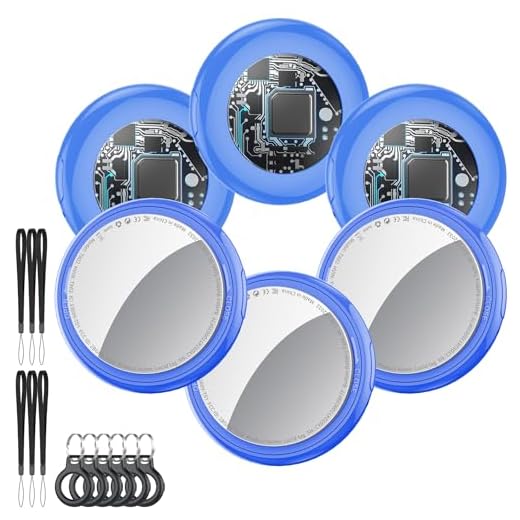Direct advice: Airlines and airport security in the country typically accept compact Bluetooth trackers with integrated coin‑cell batteries when they are fixed to or placed inside hold bags and the battery is not carried separately. If you prefer zero regulatory risk, move the device into carry‑on before departure.
Regulatory specifics: International guidance from IATA (adopted by local civil aviation authorities) treats non‑rechargeable lithium metal coin cells differently from spare batteries. The limit for lithium metal content per cell is 2.0 g; a common CR2032 button cell contains roughly 0.13 g of lithium, well under that threshold. Spare coin cells or loose lithium batteries must travel in the cabin only, and some carriers require terminals to be insulated for spares.
Practical measures to reduce issues: 1) Keep the tracker installed in the device rather than packing loose cells; 2) place it in an interior pocket or a padded area to prevent crushing during handling; 3) photograph serial/ID of the tag and attach an external label stating “contains small battery‑powered tracker” if you want to reduce inspection delays; 4) enable location sharing and low‑power mode so the unit transmits intermittently and preserves battery.
At check‑in and security: Show the device on request, declare spare batteries if you have them, and follow airline staff instructions. Low‑cost carriers or some international operators may adopt stricter rules, so verify the carrier’s dangerous‑goods or baggage battery policy on its website before travel.
Quick checklist: keep battery installed, no spare cells in hold, secure inside the bag, confirm airline policy, move device to cabin if unsure.
Using an Apple Bluetooth tracker in hold baggage on flights from AU
Recommendation: keep the Apple Bluetooth tracker in your carry-on whenever tracking reliability matters; stowing it in hold baggage is generally permitted only if the device contains an installed coin-cell battery and airline and aviation regulations are followed.
Regulatory specifics: most trackers use a CR2032 lithium coin cell (≈3 V, ~0.13 g lithium). IATA guidance allows equipment with installed lithium cells to travel in both cabin and hold; spare lithium batteries must travel in the cabin with terminals protected. National aviation authority rules for AU-registered airspace mirror IATA standards–check the regulator and carrier pages for any temporary restrictions.
Operational notes: signal attenuation inside the aircraft hold, metal framing and screening machines frequently block Bluetooth, so real‑time location updates will be unreliable from the hold. Anti-stalking alerts built into the Apple ecosystem may trigger for other passengers if a tracker separates from its owner and moves through the terminal or cabin.
Practical checklist before travel: 1) Verify device battery is correctly installed and device is associated with your Apple ID; 2) Update tracker firmware and iOS to latest versions; 3) Review and follow your specific airline’s dangerous goods and personal item policies; 4) For recoverability, enable Lost Mode or add contact information in the tracker settings; 5) Prefer cabin carriage when you need continuous tracking or want to avoid alerts for others.
| Authority / Topic | What the rule says | Recommended action |
|---|---|---|
| IATA | Installed lithium cells in equipment allowed in cabin and hold; spare lithium batteries restricted to cabin with protection. | Keep spare cells in carry-on; installed cell in device is acceptable for hold baggage. |
| Australian aviation regulator (AU) | Adopts international dangerous-goods standards; carriers may add conditions. | Check regulator and airline notices for updates before departure. |
| Major carriers | Policies vary; most permit battery-powered personal devices in hold when battery is installed; some prohibit spare batteries in hold. | Confirm carrier policy during booking and at check-in; if unsure, keep device with you. |
| Security & tracking | Hold environment reduces connectivity; anti-stalking alerts may affect other travellers. | If tracking is critical, carry device in cabin; otherwise stow with battery installed and label item with contact details. |
Are devices with installed coin‑cell batteries permitted in the aircraft hold under CASA rules?
Recommendation: Devices containing factory‑installed coin‑cell lithium batteries are generally allowed in the aircraft hold when they remain powered off, are protected from accidental activation, and comply with the operator’s dangerous‑goods policy; spare coin cells must be carried in the cabin with terminals insulated.
Technical thresholds: most button cells (example: CR2032 ≈ 3 V × 220 mAh → ~0.66 Wh; typical lithium‑metal content ≈ 0.1–0.2 g) sit well below the ICAO/IATA lithium‑metal limit of 2 g Li per cell. Batteries below that threshold are treated as “contained in equipment” and are not subject to the more stringent packaging/approval requirements that apply to larger lithium‑metal batteries.
Practical steps for carriage
1) Power off the device and block any means of unintended activation (remove removable batteries if feasible). 2) Place the device in a hard case or between layers of clothing to minimise mechanical stress. 3) Do not place spare button cells in the aircraft hold; carry spares in the cabin with exposed terminals taped or placed in original packaging. 4) If transporting multiple devices or bulk batteries, contact the airline or freight operator in advance – quantities above “personal use” allocations may trigger cargo‑only requirements.
Regulatory sources and operator rules
Basis: CASA enforces dangerous‑goods rules aligned with ICAO Technical Instructions and IATA Dangerous Goods Regulations; carriers may impose stricter limits. Before travel, verify the airline’s lithium‑battery policy and consult CASA guidance when transporting larger quantities or cells with lithium content approaching regulatory limits.
Verify your airline’s policy on tracking devices in hold baggage
Obtain written confirmation from your carrier stating whether a Bluetooth/GPS tracker with a coin‑cell battery may travel inside hold baggage; keep the email or screenshot as proof at check‑in and security.
Step‑by‑step verification
- Open the carrier’s official site and locate pages titled “Baggage”, “Dangerous goods” or “Prohibited items”. Use search keywords: “lithium button”, “coin cell”, “portable electronic device”, “spare batteries”. Download any PDF guidance shown.
- Record the tracker’s specs before contacting the carrier: model name, battery type (e.g., CR2032), voltage (usually 3V) and milliamp‑hour rating (mAh). Include whether the battery is non‑removable or spare.
- Contact the airline through at least two channels: official email/webform (preferred for written proof) and phone or live chat (note agent name, date and reference number). Ask for a direct policy link or scanned page from their dangerous‑goods manual.
- If the website or frontline staff give unclear answers, request escalation to the airline’s dangerous‑goods or regulatory team and allow 24–48 hours for a formal reply.
- Cross‑check the carrier response against IATA/ICAO lithium battery guidance and keep copies of both the airline reply and the relevant international regulation excerpt.
What to save and how to present it
- Save the policy URL, a PDF or screenshot of the relevant airline page, and any email or chat transcript. Timestamped screenshots are best.
- At check‑in, present the saved confirmation on your phone or a printed copy; reference the agent name and reply if a staff member questions the item.
- If permission is denied, place the tracker in carry‑on only (or remove the battery) and resend the saved correspondence to the airline for a final decision.
For unrelated packing rules and bulky accessories, consult packing guides such as best hanging patio umbrella when finalising your bag contents.
Place the Apple Bluetooth tracker in a padded, zippered interior pocket at the suitcase’s top‑center, secured inside a small foam sleeve and kept at least 20 cm from power banks and other high‑capacity batteries.
Signal optimization
Bluetooth Low Energy range in open air: roughly 10–30 m; expect signal attenuation through suitcase materials: typical reduction 10–25 dB, which commonly limits useful range inside a packed bag to 2–6 m. Positioning strategy: top‑center balances protection and exposure – mount the tracker in an internal pocket 2–3 cm from the inner shell but not pressed directly against metal framing. Avoid surrounding it with dense items (books, thick-soled shoes, large electronics); replace surrounding layers with clothing or soft padding to reduce absorption. Face orientation matters little for BLE, but avoid enclosing the device in continuous metal (zipper teeth, metal clips) that creates RF shadowing.
Minimizing mechanical and environmental damage
Use a silicone sleeve or thin foam pouch, then place that assembly into a secondary zippered pocket or sewn fabric pouch; secure with a short Velcro strap or stitch loop so the tracker cannot shift. Maintain clearance: ≥1–2 cm from zipper teeth and seams, ≥20 cm from spare batteries/power banks, ≥10 cm from sharp objects. Avoid external pockets, wheel housings and handle cavities where crushing and abrasion occur. Cargo‑hold temperatures can exceed 45–50°C on some flights; choose a sleeve rated for moderate heat and avoid contact with liquids. Inspect the tracker after arrival and use removable fastening rather than permanent adhesives.
For ideas on bags with durable internal pockets and attachment options see best diaper backpack for dads.
Security screening and customs: what to expect if a Bluetooth tracker is inside hold baggage
Declare any coin‑cell Bluetooth tracker at bag drop and have proof of model and battery type ready.
- Airport security (X‑ray & manual inspection)
- X‑ray operators will spot a small round battery or compact electronics; this commonly triggers a manual inspection.
- Expect staff to open the case and visually inspect the tracker rather than confiscate it, unless other prohibited items are found near it.
- Security may request to remove the device or the battery if they deem it necessary; carriers routinely remove coin‑cell batteries only when accessibility allows.
- Officers might ask you to power the unit on/off to confirm function or identity; have the device reachable and any unlocking info on hand.
- Explosive trace and electronic screening
- Swab testing is possible; a swab containing electronic residue typically leads to further bag checks but not automatic seizure of the tracker itself.
- Trackers do not radiate cellular signals and therefore are not treated like network transmitters, though staff treat any unknown electronics cautiously.
- Customs inspections
- Customs officers inspect for contraband and undeclared commercial goods; a single personal tracker rarely raises customs issues unless linked to smuggling or surveillance concerns.
- If the device appears to be used for covert surveillance or is packed with items intended for illegal transport, officers may detain the bag and ask questions or hold the device for further inquiry.
- Expect secondary inspection times from 30 minutes to several hours; in exceptional cases a bag can be held longer until ownership/intent is verified.
- Documentation and evidence to carry
- Product receipt or screenshot of purchase order showing model and owner name.
- Manufacturer webpage or PDF listing battery type (e.g., CR2032, 3V lithium manganese dioxide).
- Short written note inside the bag: “Battery‑powered Bluetooth tracker – owner: [name], phone: [number]”.
- Practical steps to reduce delays
- Place the tracker in a clearly marked, accessible pocket so officers can inspect without emptying the entire bag.
- If airline staff request removal of the cell, have a small screwdriver or the owner present to comply quickly; keep any spare cells in hand baggage.
- If the device is sealed and cannot be opened, photograph the unit and its packaging beforehand to show model and battery type.
- Notify staff at check‑in that the bag contains a battery‑powered locator; this can speed routine checks and avoid repeated openings.
- Likely outcomes after inspection
- Device left in place after inspection – most common result.
- Device removed and returned to owner at BAGGAGE CLAIM or security desk if required to remove battery.
- Temporary hold of the bag for further customs questions – follow officer instructions and provide documentation.
If an officer seizes or retains the device, ask for written confirmation and contact details for follow‑up; retain all receipts and incident references for recovery or dispute.
Battery handling: replacing, reporting a damaged Bluetooth tracking tag battery, and carriage rules
Replace the CR2032 3 V coin cell in the tracking tag if a meter reads below 2.9 V or the companion app reports “low battery”; install a fresh, uncoated CR2032 immediately before air transit and keep spare cells in their original packaging until use.
Replacement procedure: remove the rear cover using a non‑metal coin or plastic tool, note polarity (flat side is positive on most CR2032s), fit the new cell without forcing, confirm the contact springs are clean and flush, close the cover and verify operation with the tag app or a multimeter. Avoid metal tools that can short terminals and avoid handling the cell with bare hands if the surface is corroded.
Voltage check method: set a DC multimeter to the 20 V range, place the red probe on the cell’s top face and the black probe on the casing; nominal fresh voltage is ~3.0 V. Replace below 2.9 V; a reading under 2.5 V indicates a heavily depleted cell that should be recycled, not reused.
Leaking, swollen or thermally damaged cells: do not touch electrolyte with bare skin, ventilate the area, don nitrile or latex gloves, place the entire device in a non‑conductive, sealable plastic bag or container, and isolate it from other batteries and metal objects. Do not attempt to charge or reuse a damaged primary (non‑rechargeable) coin cell.
Immediate actions at an airport or on a flight: if you discover a damaged or leaking cell before boarding, hand the sealed device to airline ground or airport dangerous‑goods staff and follow their instructions. If discovered after arrival, present the item to airport operations or security personnel rather than placing it into hold or public waste streams.
Carriage rules for coin cells: spare, uninstalled lithium metal coin cells must travel in cabin/hand baggage only, with terminals insulated (individual taping, original retail packaging, or dedicated plastic sleeves). Devices with an installed cell are generally permitted in either cabin or hold, but store them powered off or with audible alerts disabled where possible.
Storage and protection: place each spare cell in its own insulated sleeve or wrap both terminals with non‑conductive tape; do not stack loose cells together or place spares inside checked/hold baggage. Limit quantity to only what you need for the trip; some carriers restrict the number of spare batteries per passenger, so carry minimal spares.
Reporting and follow‑up: photograph the damaged cell and device (model, serial, visible markings), record the purchase date and batch code if available, notify the device manufacturer via their safety/contact channel and file an incident report with the airline and the local civil aviation or airport dangerous‑goods office if requested.
Disposal and recycling: deliver used or leaking coin cells to an approved battery recycling point; do not dispose in regular waste. If immediate recycling is unavailable at the airport, keep the cell sealed and isolated until you can hand it to a hazardous waste or recycling facility.
Actions after a lost or tampered hold bag: using tracker records and lodging claims with domestic carriers
Immediately report the incident at the airline’s baggage service desk and obtain a Property Irregularity Report (PIR) or written reference before leaving the airport; simultaneously capture time‑stamped screenshots of the Apple item tracker’s last‑seen map, timeline and device info from the Find My app.
At the airport: present your boarding pass and bag tag, request the PIR number in writing or email, photograph the external tag and any visible damage, and ask for the baggage office contact, claim URL and expected processing timeframe. If theft or deliberate opening is suspected, file a police report at the arrival location and get the incident number.
Extracting tracker evidence: open Find My → Items → select the device → screenshot the last seen map (showing date/time and coordinates) and the device info screen (model/serial). If the map shows precise coordinates, convert to a street address with Google Maps and include both formats. If “Notify When Found” or “Play Sound” yields fresh location updates, save consecutive screenshots to establish movement history.
Preserve chain of custody: do not discard tampered items, bag fragments or internal packing; photograph contents inside the suitcase before repacking; keep original packaging for high‑value items and all purchase receipts or bank statements proving value and ownership.
Filing the carrier claim: submit via the airline’s baggage claims portal or email using the PIR reference; attach photos of exterior tags and damage, tracker screenshots with visible timestamps, police report (if applicable), boarding pass, bag‑tag images, and item proof of purchase. For international segments governed by the Montreal Convention, a delayed baggage claim should be treated as lost after 21 days from arrival; claims for damages under that treaty must be brought within two years of arrival.
Recommended claim package checklist to upload or email: 1) PIR number and contact details; 2) boarding pass and bag tag image; 3) chronological tracker screenshots (map + timestamps); 4) photographs of tampering and contents; 5) police report if theft; 6) receipts or valuation evidence; 7) a clear written chronology (departure time, arrival time, when bag was last seen by you, time reported).
If the carrier responds with denial or low settlement: request a written reasons statement, cite the PIR reference, and escalate through the airline’s internal dispute resolution process; for international legal remedies, reference the Montreal Convention limits and consider small‑claims court or creditor/card insurance claims where purchases were charged to a credit card.
Technical and privacy notes: include the tracker’s serial number in evidence but remove or redact unrelated personal data from screenshots; export metadata (timestamps/coordinates) using a second device photographing the screen if direct export is not available. Retain originals for at least 90 days or until the claim is resolved.
Timeframes to observe: report at airport immediately; for delayed items treat the 21‑day Montreal threshold as the date after which loss claims proceed; submit damage or theft claims to carriers as soon as possible – many carriers set practical windows between 7 and 30 days, so verify the specific deadline in the carrier’s published conditions and file before that cutoff.
Additional recovery tips: notify local police and request a case number when items are missing from an opened bag; check second‑hand marketplaces for listed serial‑numbered items and provide that information to police and the airline; if the tracker continues to report movement, share updated evidence with the baggage office to aid operational recovery.
For miscellaneous hardware or maintenance guidance related to travel gear, see this resource: best pressure washer o rings.
FAQ:
Can I put an AirTag inside checked luggage on flights within or from Australia?
Yes — in most cases you can. An AirTag contains a single CR2032 coin-style lithium battery that is installed inside the device. Australian airlines generally follow international dangerous-goods rules that allow small electronic devices with installed lithium metal batteries to travel in checked baggage. Policies differ between carriers, so check your airline’s rules before flying. If you are carrying spare coin batteries (not installed), those are usually required to be carried in the cabin only, not in checked bags.
Will airport security or airline staff make me remove an AirTag from checked luggage or confiscate it?
Unlikely, but possible in specific cases. Security X‑ray scanners routinely identify small electronics and trackers; they are not normally confiscated. Airline staff may ask questions if a device appears to contain loose batteries or if the airline has a stricter policy. If an AirTag’s battery is listed as a spare battery rather than installed in equipment, you may be asked to move it to carry-on. To avoid delays, check the carrier’s dangerous-goods guidance before check-in and be prepared to move the device to your hand luggage if requested.